Advanced Features
Collecting Leads
Set up a leads form in your chatbot to gather customer information efficiently.
Leads Form Configuration
Configure the leads form via this URL: https://www.chat-data.com/chatbot/{chatbotId}/settings/leads. The form will display within the chatbot widget or iframe when embedded in a website. Below are the parameters you can configure for the leads form:
- Title: The primary message displayed on the form prompting users to enter their information.
- Mandatory: Specifies whether filling out the form is optional or required to proceed with the chat.
- Prompt: The message displayed if the form is mandatory.
- Trigger Condition: The number of user messages after which the form appears in the conversation.
- Name, Email, Phone: The types of information you wish to collect from users.
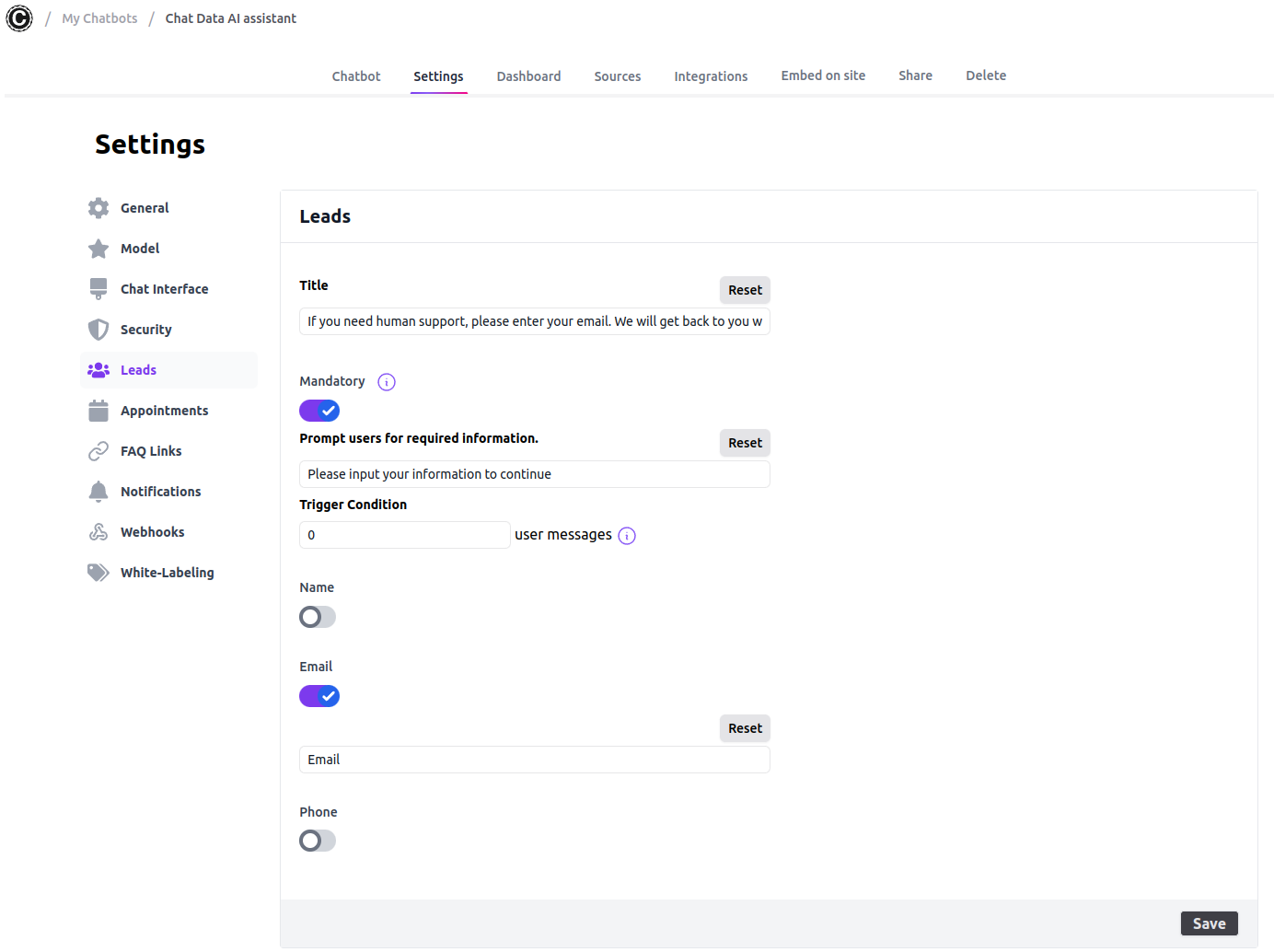
Important Insight
With WhatsApp integration, user phone numbers are collected automatically. For other third-party integrations, we cannot retrieve lead information as it is not disclosed by those platforms.
CRM Integration
In the future, we plan to send leads information directly to CRM management tools like HubSpot, Zendesk, etc. Currently, you can only export the leads information through the leads dashboard at https://www.chat-data.com/chatbot/{chatbotId}/dashboard/leads in JSON format or as PDFs.