Advanced Features
Save Chat History in Your Own Storage
In specific scenarios, particularly within the medical healthcare industry, you might prefer not to have Chat Data access the conversation history of your chatbot, ensuring that only you have visibility into these interactions. You can deactivate the chat history storage feature in the chatbot settings and utilize a webhook to transmit chat conversations to your server in real time, where it can be stored in your own HIPAA-compliant data storage.
How to Exclusively Save Chat History in Your Own Storage
Step 1: Disable Chat History Storage in Chat Data
For medical-chat models, we automatically disable the retention of chat histories to comply with HIPAA regulations. Additionally, you can configure a custom chatbot with your specialized medical knowledge base and deactivate chat history storage through the Security settings tab. 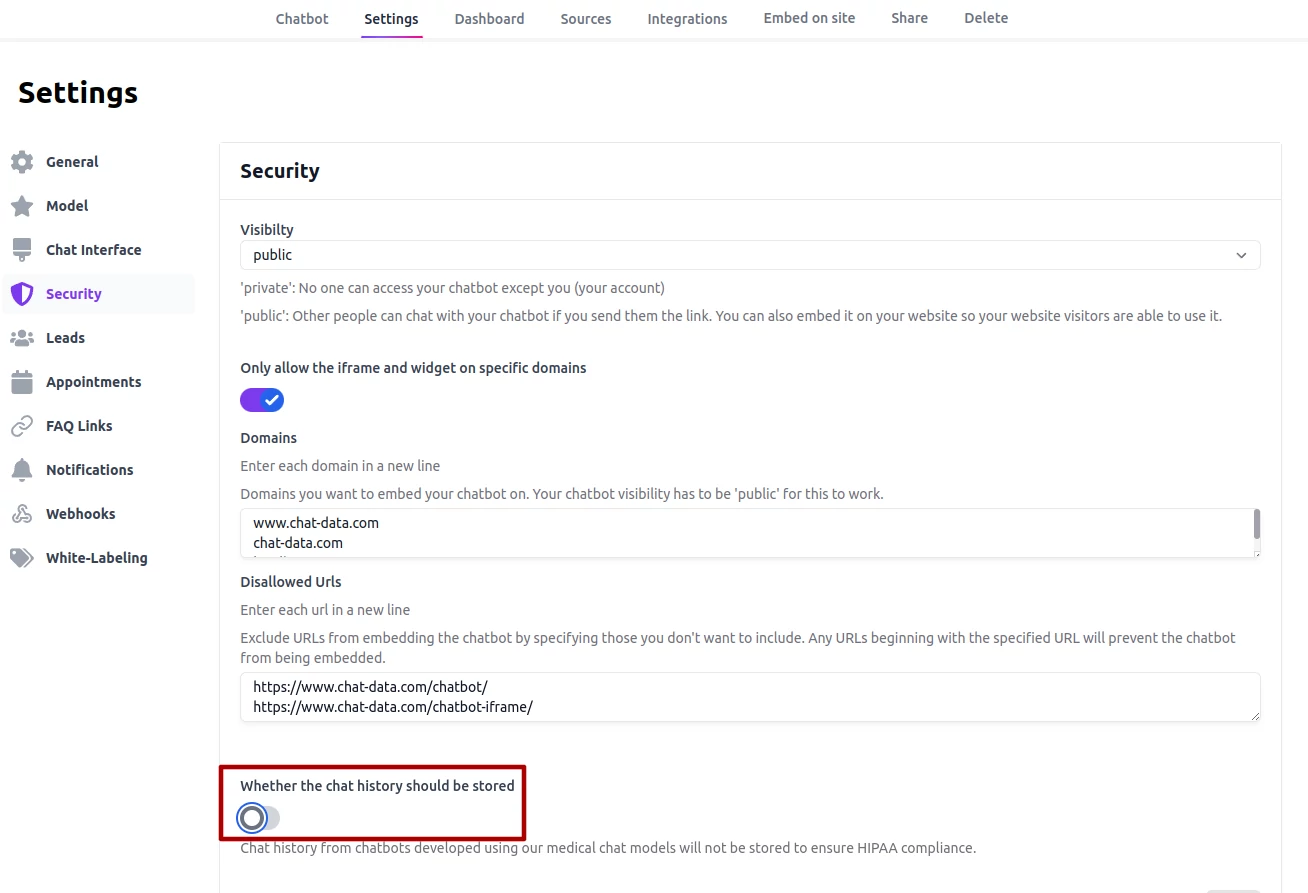
Step 2: Transfer Chat History to Your Own Storage
Employ the webhook feature to capture chat events from your chatbot in real time. You can then store these conversations securely in your own data storage by following the webhook setup process.