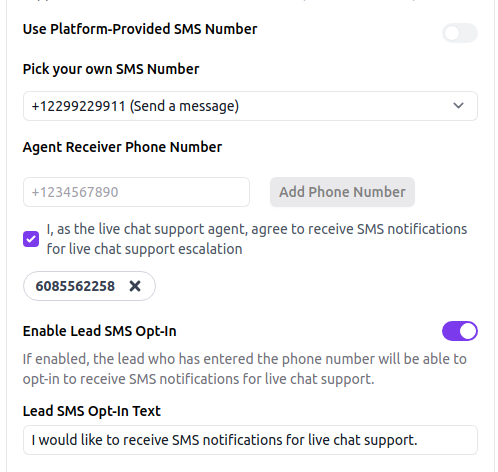Advanced Features
SMS Notifications
If you want to add SMS notification capabilities to your live chat escalation, instead of only relying on email, webhook, or Zendesk notifications, you can follow the guide below.
Import Phone Numbers from Twilio
SMS notifications are used for sending live chat escalation alerts to your operator agents, delivering offline messages to your operators, and sending SMS to your customers. You can import your phone numbers from Twilio to Chat Data to send and receive SMS notifications for live chat purposes. If your leads have left their phone numbers and have explicitly opted in to receive SMS notifications, we will send them an SMS to notify them when they leave the live chat and receive a response from an operator.
You can import your phone numbers from Twilio in the Settings > Phone Numbers tab. It is free to import your phone numbers from Twilio.
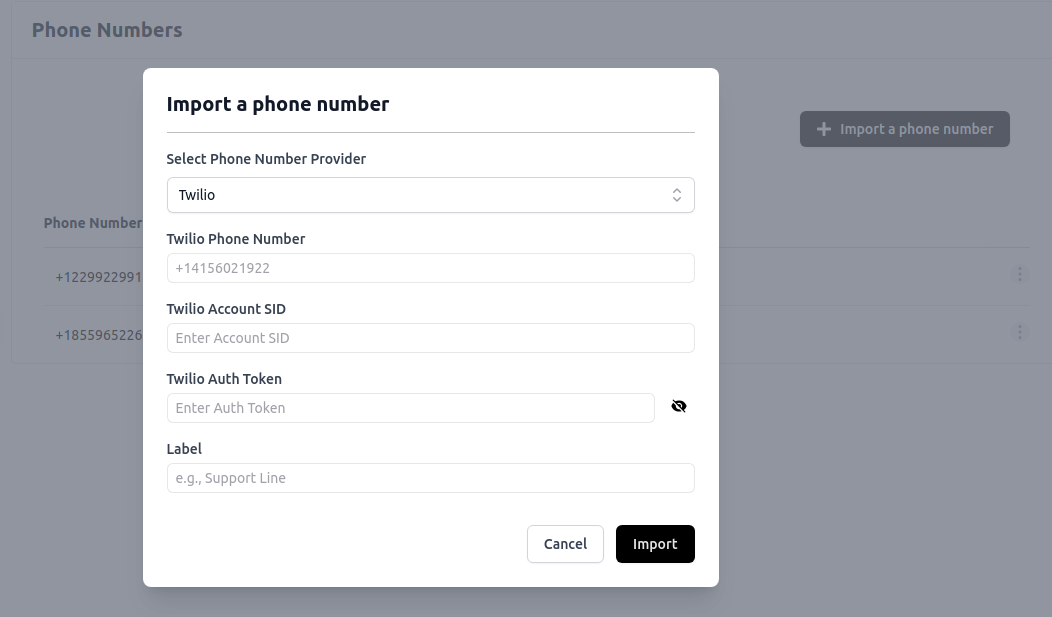
Important Insight
If you don't have a Twilio phone number, you can choose to use the twilio phone number provided by Chat Data to send the SMS notifications as well, which will incurs the cost of $0.05 per SMS notification. You can purchase the SMS credits in our Pricing Page.
Enable SMS Notifications In Live Chat Escalation
You can configure the live chat escalation SMS notifications in the Settings > Live Chat tab. Here's what each field means:
Use Platform-Provided SMS Number: When you enable this option, we will use our Twilio phone number to send SMS notifications, eliminating the need for you to provide your own Twilio phone number. This option costs $0.05 per SMS notification, and you can purchase SMS credits on our Pricing Page.
Pick your own SMS Number: If you choose not to use the platform-provided SMS number, you can select your own Twilio phone number for sending SMS notifications. You'll need to import your Twilio phone number in the Settings > Phone Numbers tab first.
Agent Receiver Phone Number: The phone numbers of operator agents who will receive SMS notifications. We support up to 5 agent receiver phone numbers.
Enable Lead SMS Opt-In: When you enable this option, your leads will have the option to receive SMS notifications if they opt in and provide their phone numbers in the Lead Information form.
Lead SMS Opt-In Text: The checkbox text displayed in the Lead Information form that allows leads to opt in to receive SMS notifications.