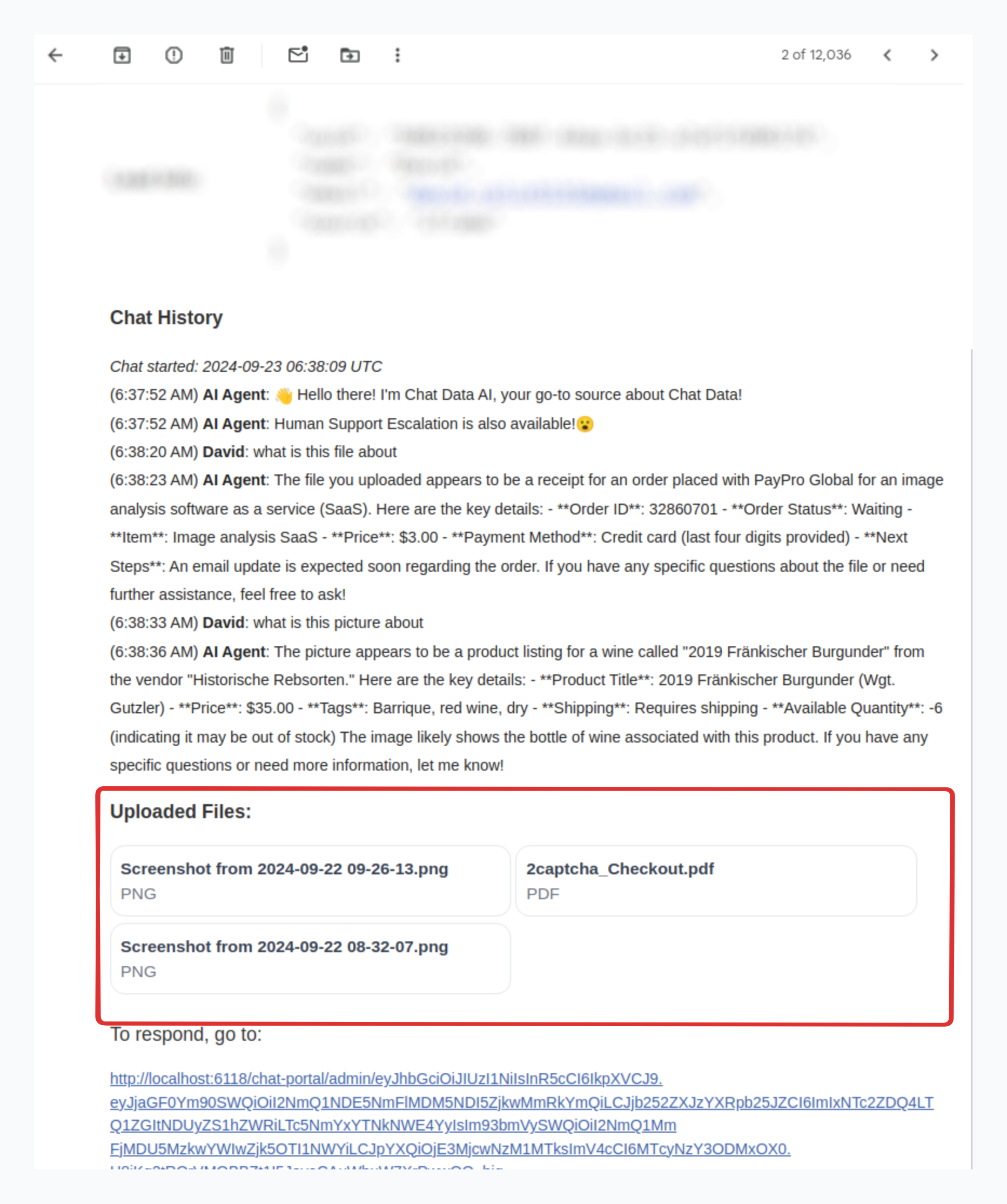Advanced Features
Multi-modal Inputs
Multi-modal inputs enhance your chatbot's capabilities by allowing the upload of files and images during interactions. Leveraging your training data and base prompts, the bot provides accurate responses, including addressing queries about uploaded files or images. This advanced feature is available in the Standard plan and above. To activate it, navigate to the Setting > Chat Interface tab.

AI Chat
The chatbot demonstrates its analytical prowess by examining images or documents and offering insightful responses based on its comprehensive training.
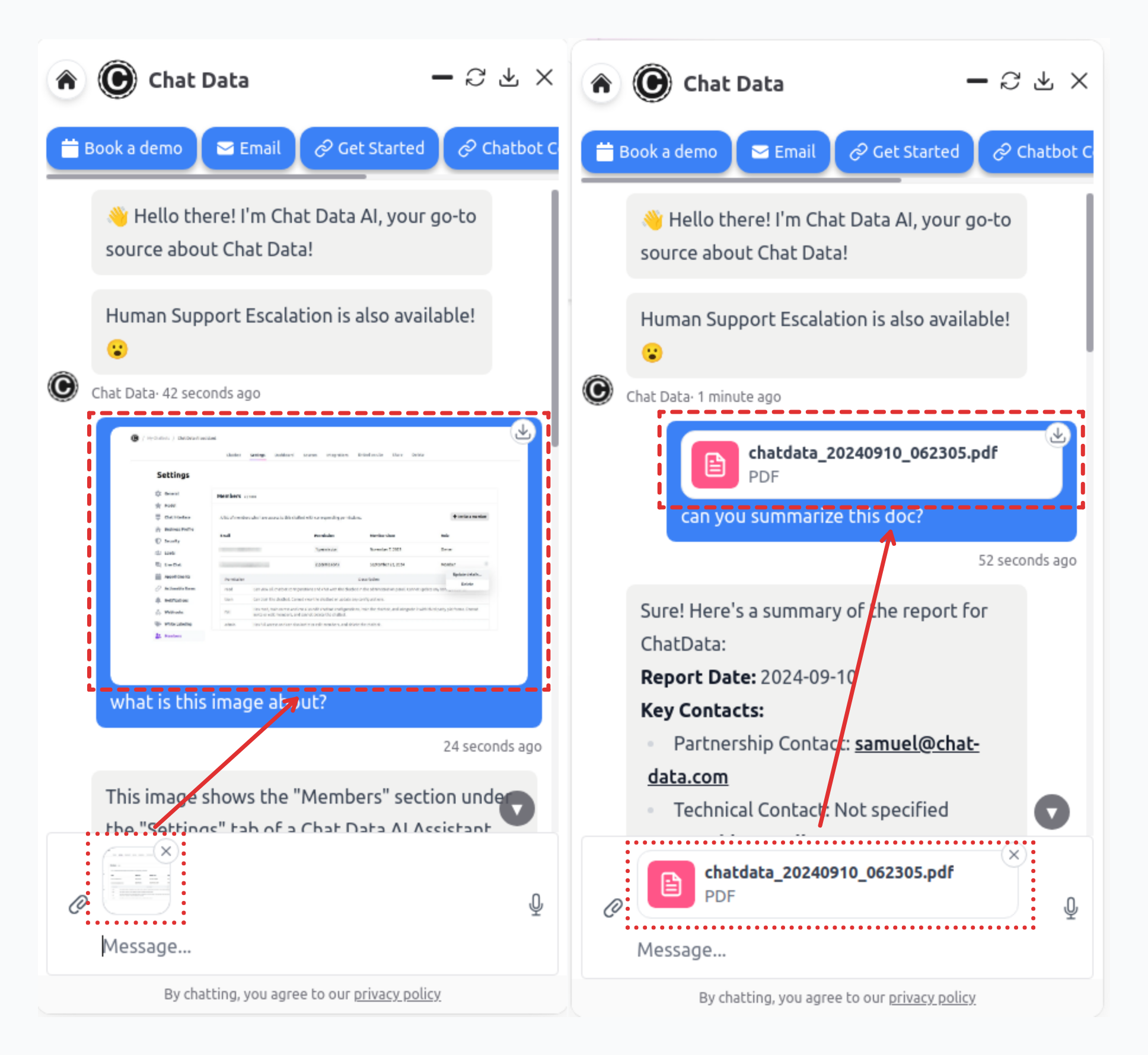
Files RAG
The system processes uploaded files by extracting and analyzing their content to find relevant matches within your knowledge base. These matches provide context for generating accurate chatbot responses.
Images RAG
For image processing, our system follows a two-step approach:
- Text Extraction: First, we extract text content from uploaded images
- Context Matching: Then, we match this extracted text against your knowledge base
You can customize how the system extracts text from images by modifying the base prompt. This ensures that only relevant information is captured and used for context matching.
For instance, if your store specializes in specific products, you can tailor the image extraction prompt like this:
Create concise descriptions of products in the image, including product type, text, etc. Be very concise and straight to the point. Possible product types are:
- magnet
- ayna
- baskili-kese
- mert-sunnet-davetiye
- greeting card
To test your custom prompt, simply click the Sparkles icon and upload an image. The system will display the extracted text as shown below:
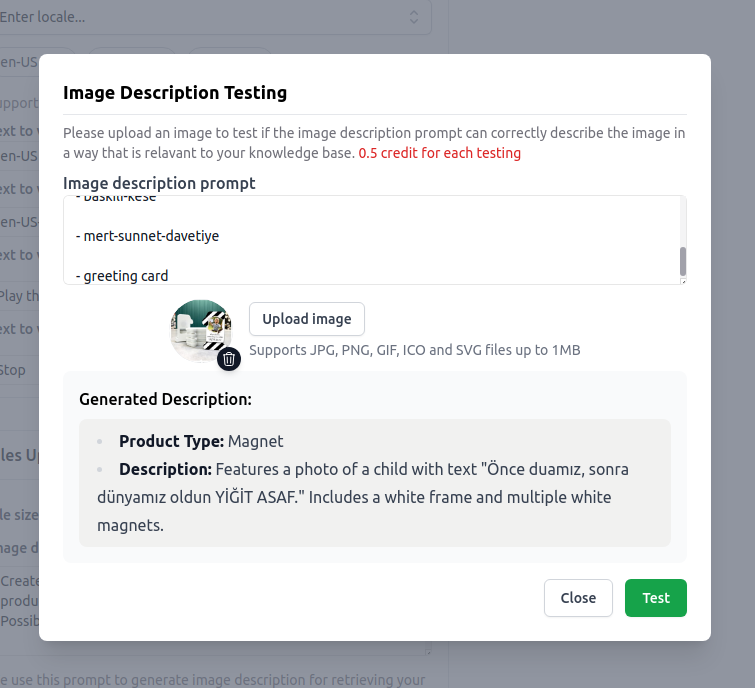
Live Chat
The platform facilitates seamless file and image exchange between customers and live agents during chat sessions.
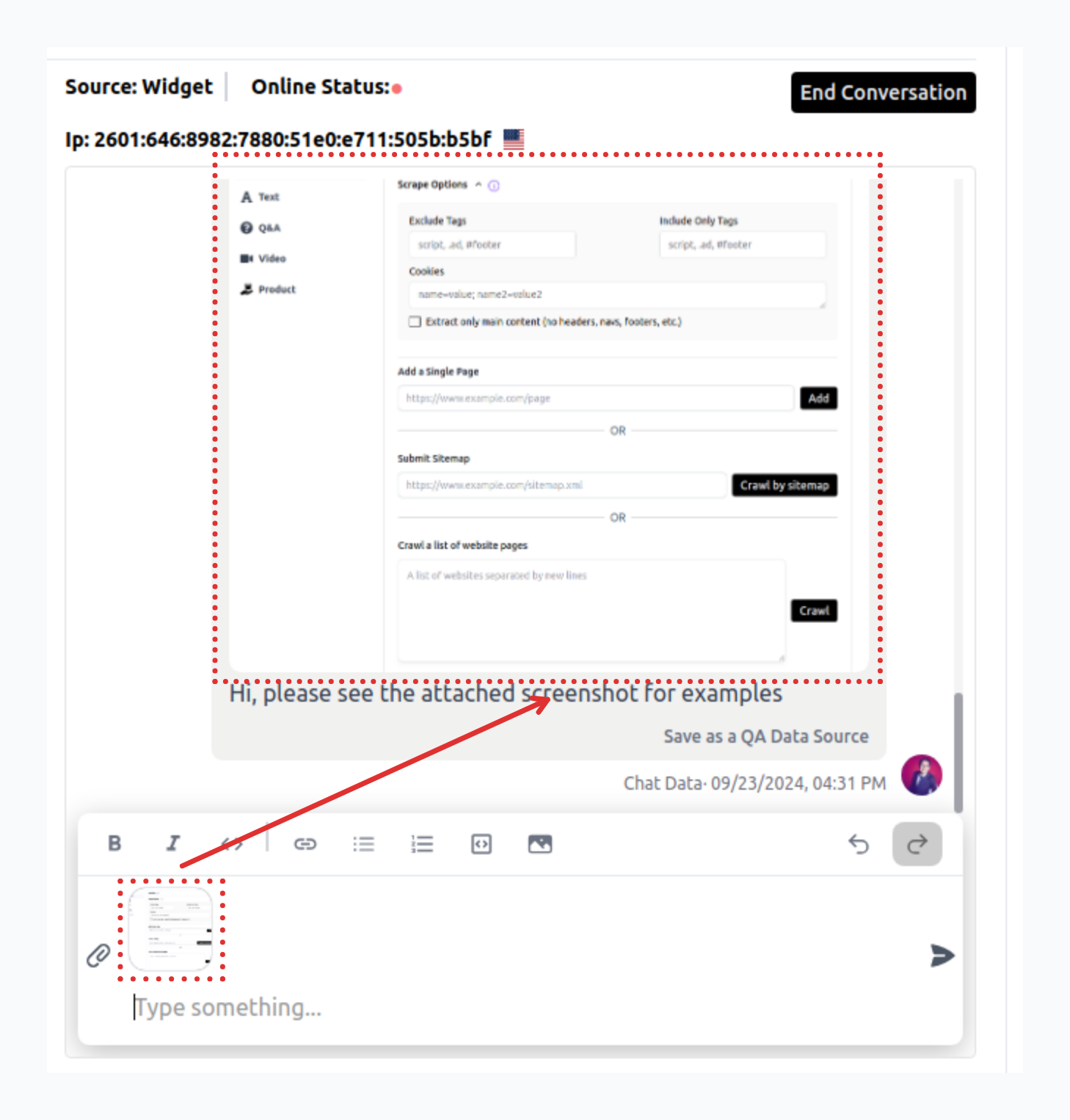
To ensure uninterrupted communication, the system automatically dispatches an email notification with the shared files and images if either party is offline.