Advanced Use Cases
Share Metrics With the Public
Besides logging in to see your chatbot's analytics metrics, you can also share the metrics with the public via an encrypted URL link. This URL can be white-labeled with your own domain and embedded on your website.
How to Share Metrics With the Public
You can share metrics with the public by enabling the toggle for public access in the Settings > Analysis tab.
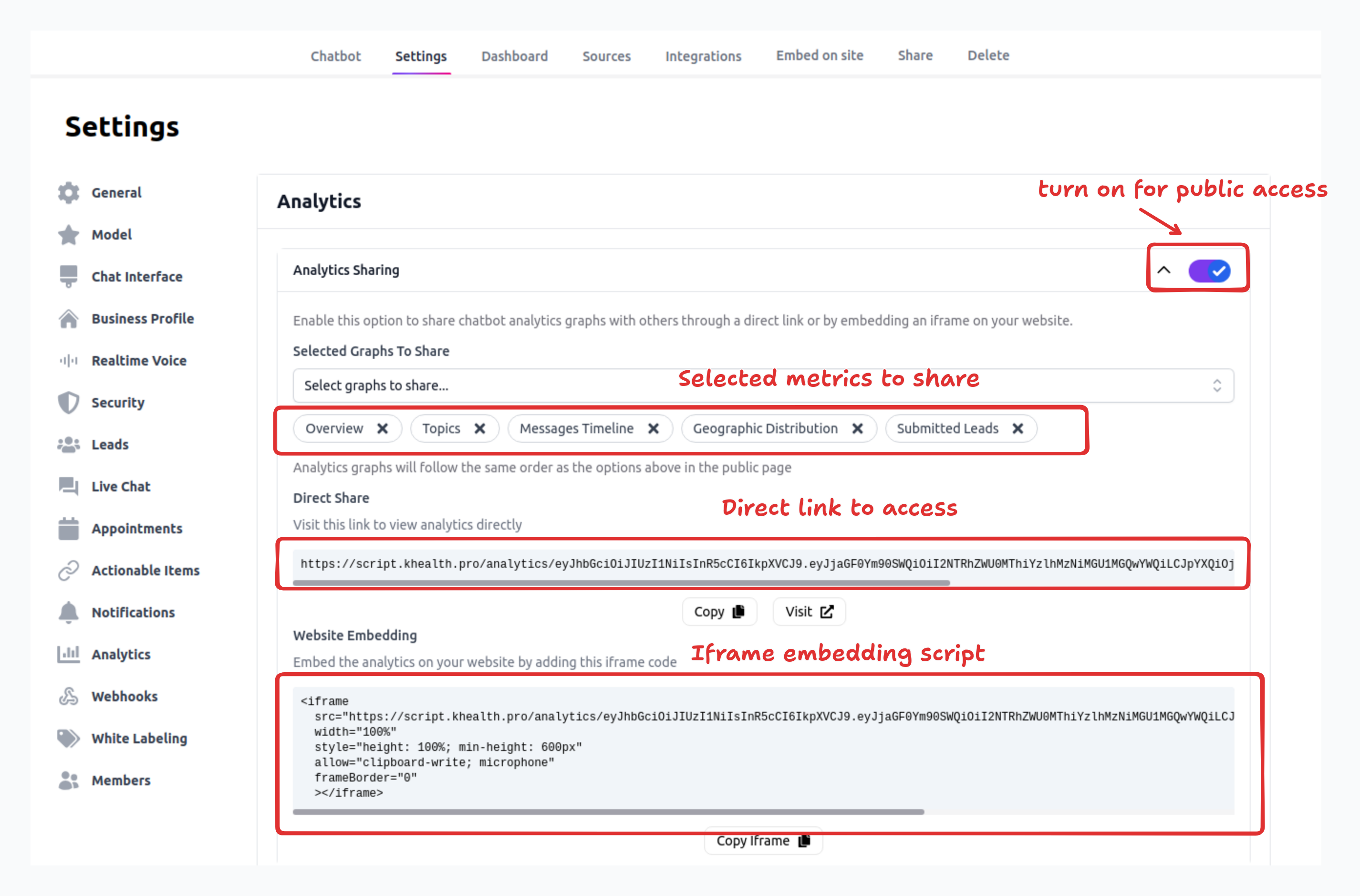
You can then select which metrics graphs you want to share. The graphs will be displayed in the order that you select them.
You can click the direct link to share the metrics graphs with the public, or you can copy the iframe code to embed the graphs on your website.