Advanced Features
Website Embedding Simulator
Want to demonstrate your chatbot's functionality on your website without deploying it to production? The website embedding simulator allows you to preview how your chatbot will appear and operate on your site.
Generate the Website Embedding Preview URL
Creating a preview URL is straightforward. Simply click the Share button in the chatbot navigation bar and input the URL of the website where you'd like to showcase the chatbot. Note that the target website must support iframe embedding. Once configured, we'll generate a preview URL that you can open in your browser to see exactly how the chatbot will integrate with your website. 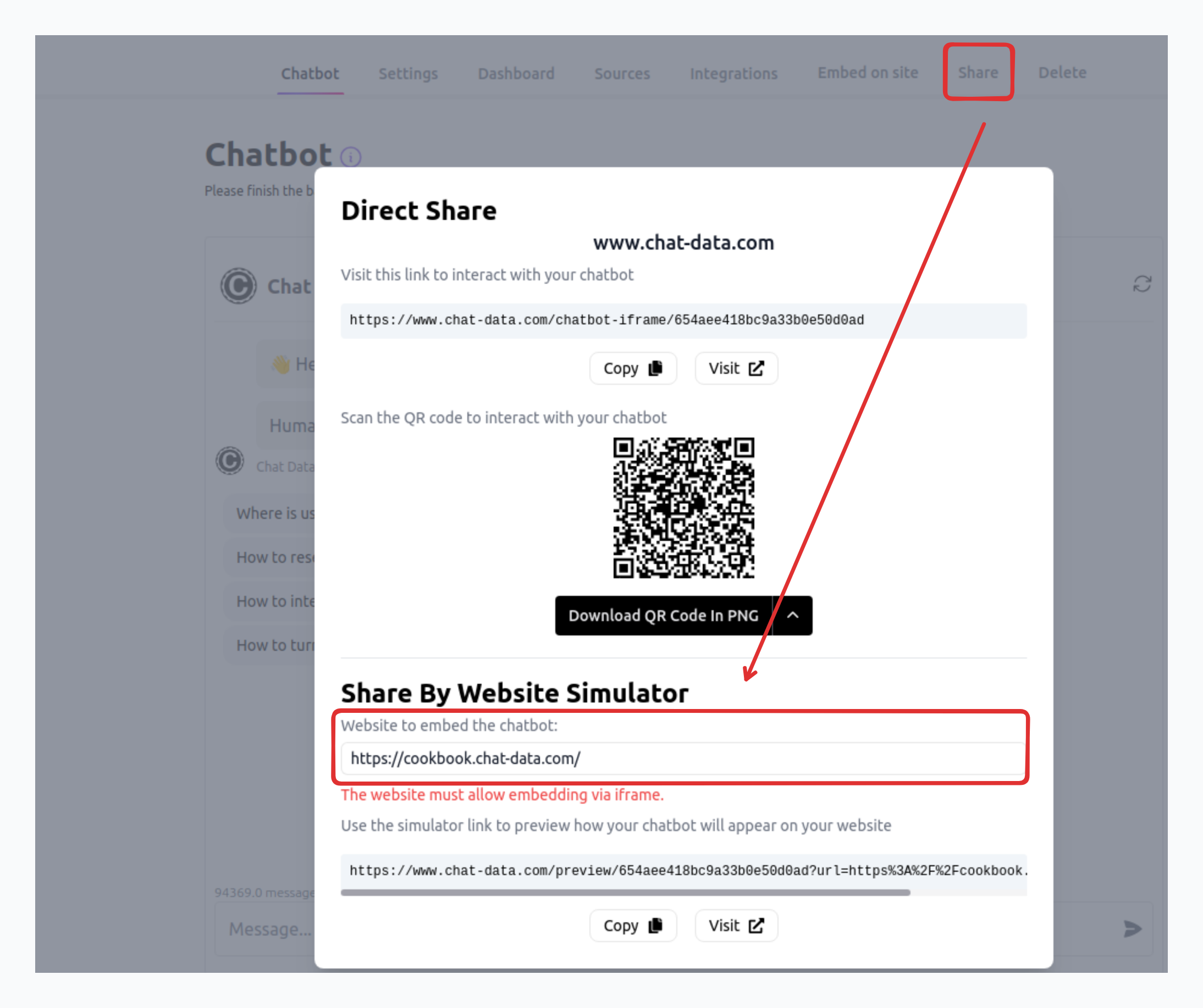
To see this in action, visit https://www.chat-data.com/preview/654aee418bc9a33b0e50d0ad?url=https%3A%2F%2Fcookbook.chat-data.com%2F for a demonstration of how our main AI chatbot appears on the cookbook website.