Advanced Use Cases
Share Your Chatbot with QR Code
After creating a chatbot without a website, you can easily share it using a direct URL or QR code. This guide focuses on the QR code method, which offers versatile placement options on products, booklets, or service brochures.
Benefits of Using QR Codes for Chatbot Sharing
Sharing your chatbot via QR code provides numerous advantages:
- Instant Access: Enable quick customer connections through simple QR code scans.
- Personalized Experiences: Collect valuable data for tailored interactions and marketing.
- Cost-Effective Support: Automate routine inquiries to reduce operational costs.
- 24/7 Availability: Offer constant support without additional staffing.
- Versatile Applications: Utilize across industries for various purposes:
- Product information
- Process streamlining
- Reservation management
- Feedback collection
- Enhanced Marketing: Implement loyalty programs and targeted promotions easily.
By leveraging QR codes, you can significantly improve customer interactions, operational efficiency, and business growth.
Creating a QR Code for Your Chatbot
Follow these steps to generate and use your chatbot's QR code:
Generate the QR Code:
- Ensure your chatbot is ready for sharing.
- Click the "Share" button in the navigation bar.
- The system will automatically generate your QR code.
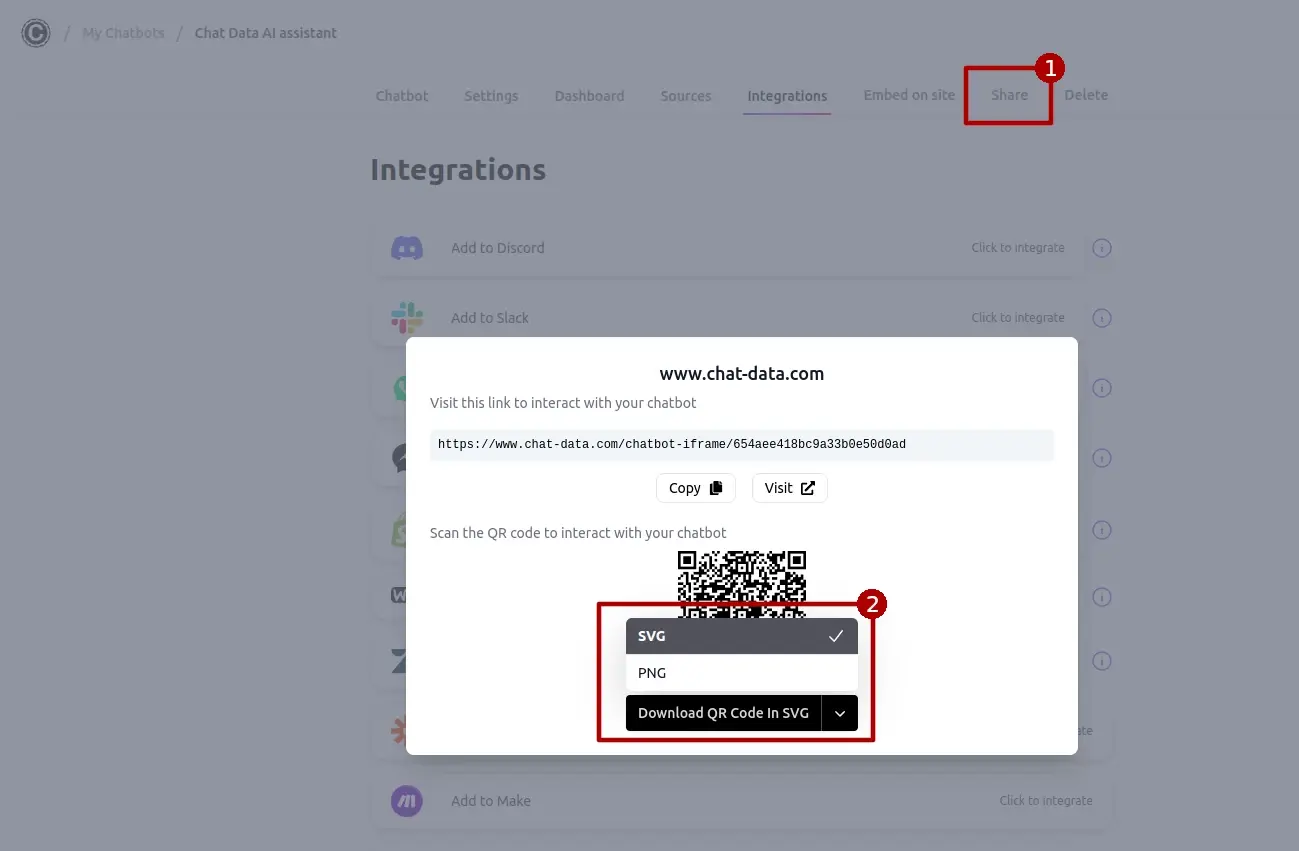
Download the QR Code:
- Choose your preferred image format.
- Download the QR code image.
Utilize the QR Code:
- Place the QR code on various marketing materials:
- Business cards
- Product packaging
- Promotional items
- Print advertisements
- Digital displays
- Place the QR code on various marketing materials:
By following these steps, you can effectively share your chatbot and expand its reach to potential users through the convenience of QR codes.