Multi-platform Integrations
Zapier Integration
Chat Data offers limited native integrations with select major third-party apps. There are many apps that we cannot natively integrate with our chatbot. However, our chatbot can still function as an AI agent to power those apps. Zapier/Make serves as the bridge to close this gap. With Zapier/Make automation flow, your AI chatbot can act as your personal LLM agent, for example, drafting a personalized Gmail response, creating a ticket in your HubSpot account, responding to your WhatsApp messages, or sending an SMS alert to yourself when there is a live chat escalation request. Here, we will focus on the Zapier integration.
Required authentication fields
- API Key: You can obtain the API key in the API keys section of your account page.
Triggering events
Triggering events require a Standard or Professional plan with Chat Data, as webhooks are used in these events. Currently, we support three triggering events:
- Lead Submission: Triggers when a new lead is submitted.
- Live Chat Escalation: Triggers when a live chat escalation is requested.
- New Message: Triggers when a new message is asked by the user.
Actions
Actions are essentially wrappers for our API actions. You can place a time scheduler or use trigger events to call the actions. Currently, we support three actions to cover the use cases of most users:
- Create a Chatbot: Creates a chatbot if the chatbot allocation is under the limit.
- Send a Message: Send a message to a chatbot and receives the response string back
- Update Base Prompt: Update the base prompt of the chatbot.
Please send an email to [email protected] if the action you require is not listed above. We can add the action you need within two to three days.
Example Use Cases
- Monitor new chat messages in your chatbot and take any desired action with the new messages. For example, store the chat messages in your own storage and analyze the top questions asked by your users.
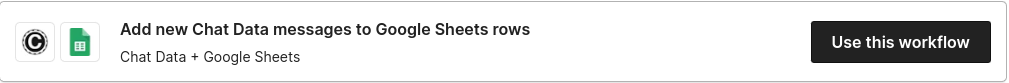
- Track new lead submission events and record the leads in your CRM software, such as HubSpot or Zendesk. Alternatively, you can use SendGrid or Gmail to send a follow-up email to new leads within two days.
 .
. - Monitor live chat escalation requests and redirect them to your team of agents via SMS or email services. You can also create a ticket in your CRM software to track the handling of live chat escalation requests.
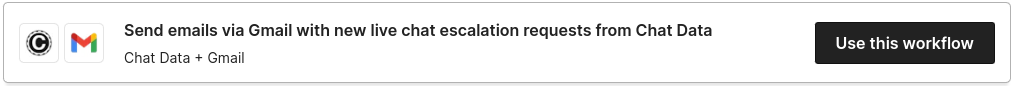 .
. - Digest daily emails in your Gmail inbox and use the chatbot to create a to-do list with a temporary base prompt.
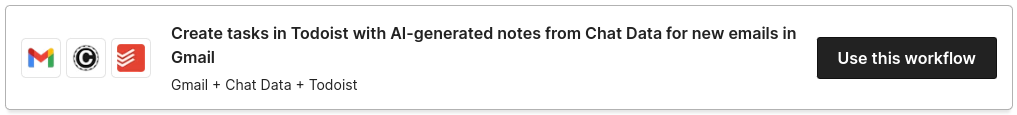 .
. - Monitor new Slack messages posted in a channel and use your chatbot to respond and post the message back to the Slack channel.
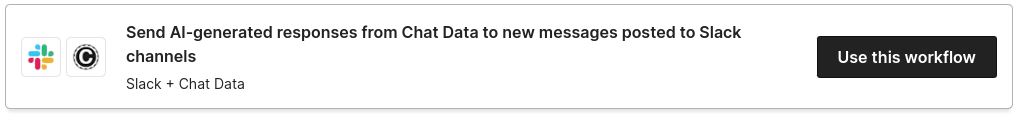 .
. - Track new text messages from SimpleTexting and use your chatbot to respond to SimpleTexting.
 .
.
We've provided 15 templates as examples for users to get started building their own automation flows based on Chat Data. However, the combinations are limitless, and users' imagination is the only bottleneck restricting the creativity of the automation flows they can build.
Integration Portal
Users can directly create their Zapier integration flow in the Integration tab, as shown below. 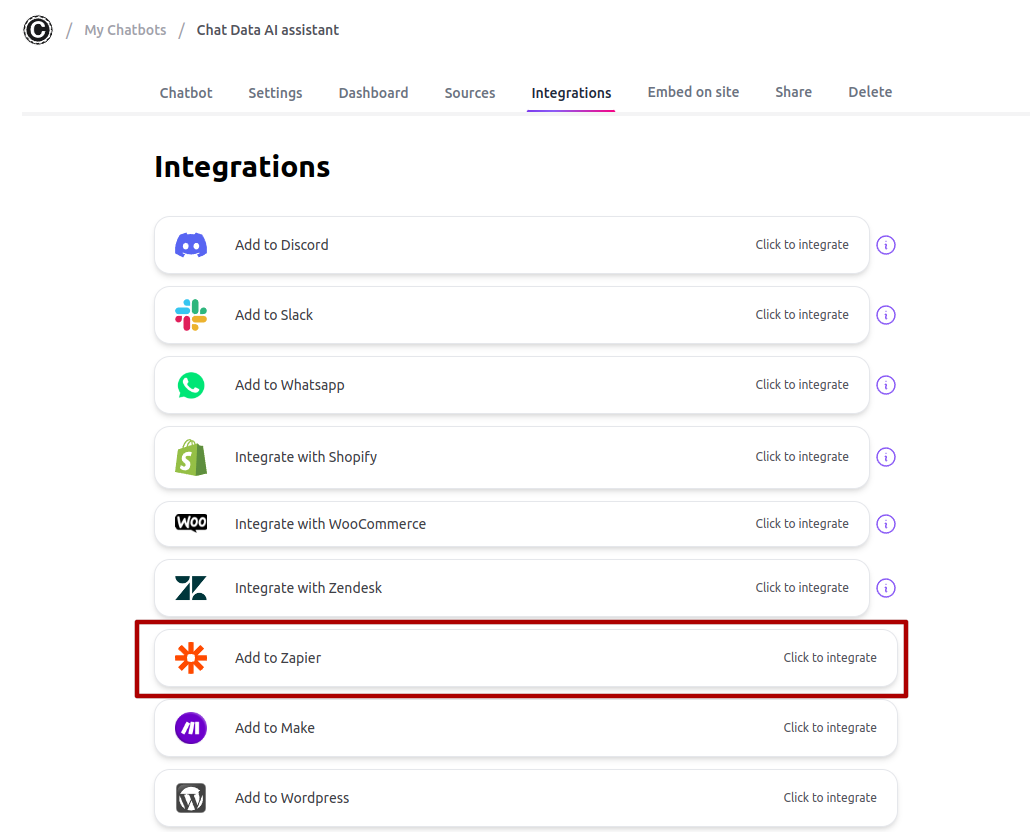 .
.