Advanced Features
Business Profile
The Business Profile page serves as the home page for the chatbot widget, providing comprehensive details about your business. This includes store hours, locations, contact information, and more. You can also add action items and social links to enhance user engagement.
Business Profile Setting
You can go to the https://www.chat-data.com/chatbot/{chatbotId}/settings/profile page to set up your business profile, as shown below
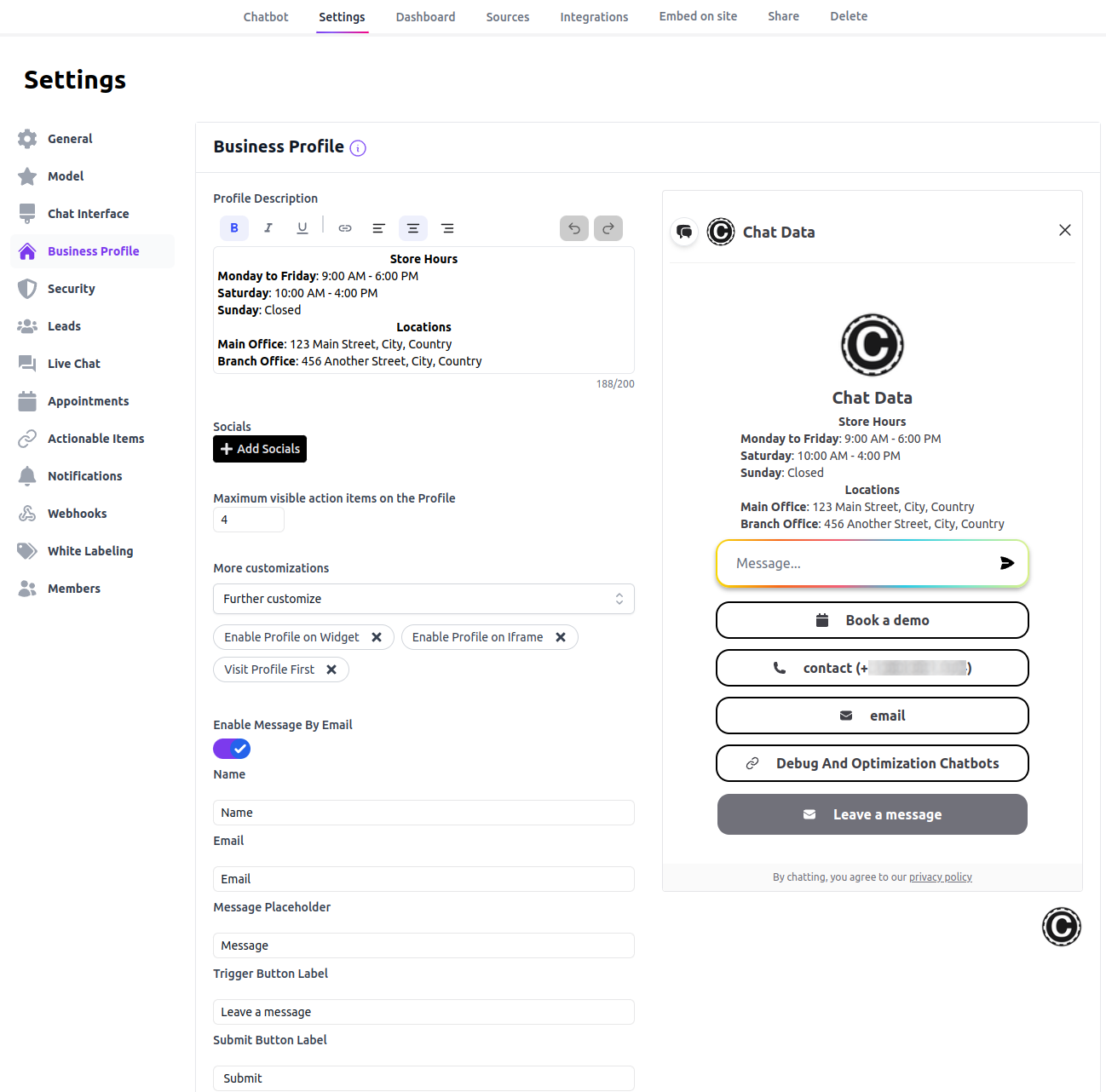
let's go through each of the sections in the business profile setting page one by one.
Profile Description
The Profile Description provide a detailed description of your business. Include information such as your business history, mission, and the services or products you offer. This section helps users understand what your business is all about.
Social Links
You can add up to 5 social links to the Business Profile page.
Maximum visible action items on the Profile
You can add up to 5 action items to the Business Profile page. These action items will appear as vertical links on the profile page.
Settings
The business profile is disabled by default. To enable it, you have to select either Enable Profile on Iframe or Enable Profile on Widget option to turn on the business profile on the iframe or widget respectively. If the business profile is turned on, by default the chat interface will show first. There is the third option Visit Profile First that controls whether the business profile will show up first by default.
Direct Message to Email
Sending the email notification is available in the Standard plan or above.
Enabling this feature allows your customers to send messages directly to your email. We will send email notifications to your registered email address whenever a new message is received.
You can customize the place holder of the message input box and button text your self.
Final Business Profile Example
An example of the business profile on a chatbot widget is like this 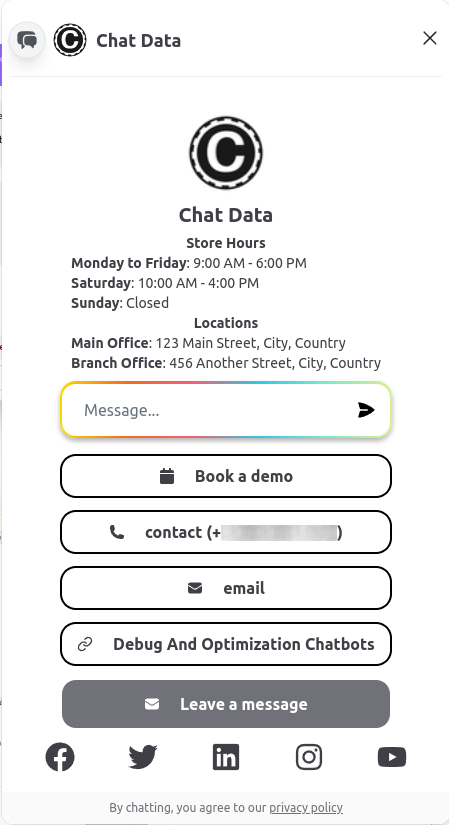
By clicking on the icon button in the top left of the chatbot widget you can switch between the chatbot widget chat interface and the business profile interface.