Advanced Features
Direct Links
Set up multiple direct links within the header chips of your chatbot when embedded as a widget or iframe on your website.
Setup Process
Configure the direct links feature of your chatbot by visiting the following URL: https://www.chat-data.com/chatbot/{chatbotId}/settings/faq. This page will guide you through the setup process for incorporating direct links into your chatbot. These links will be displayed subsequent to the "Appointment" chip button.
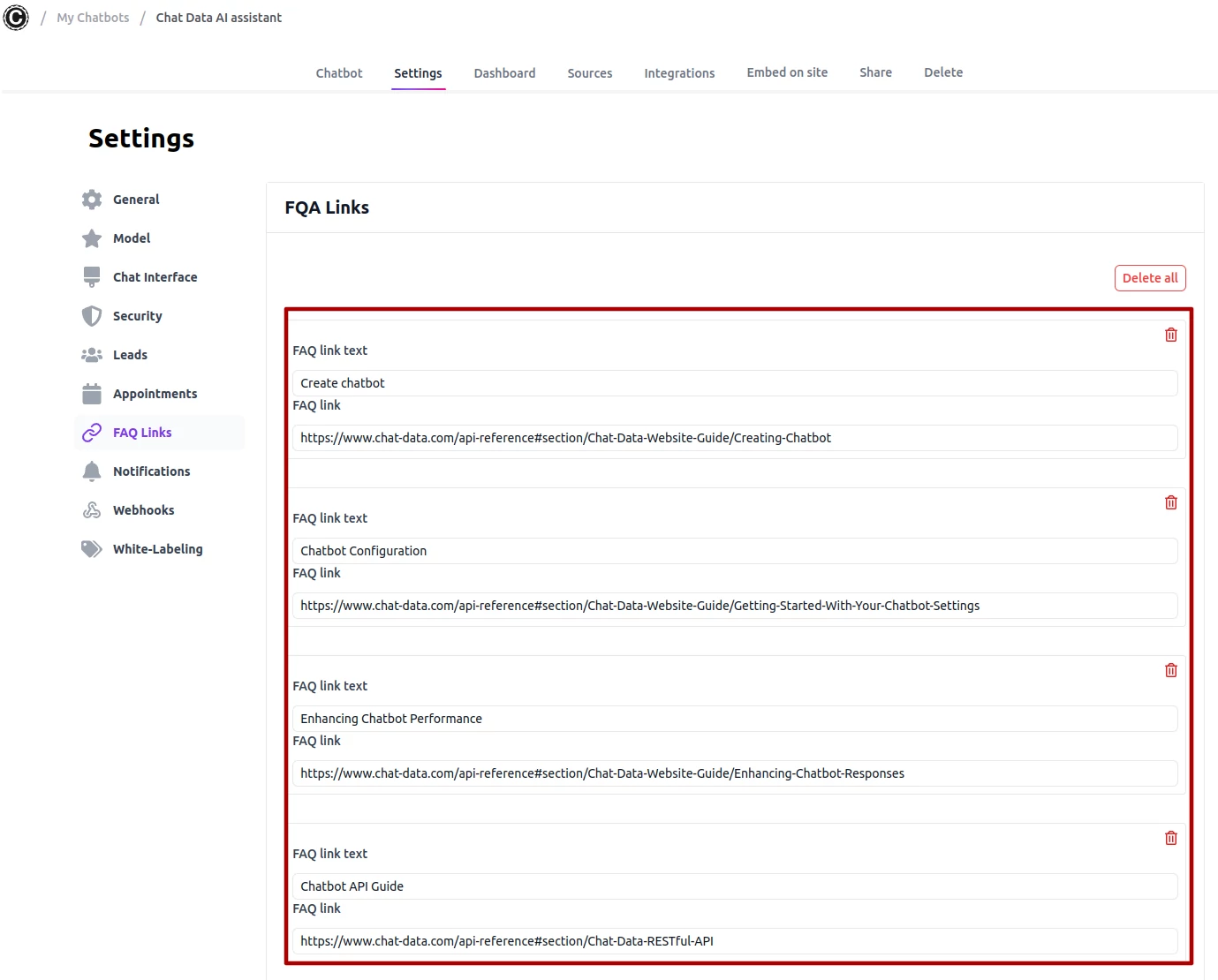
Important Insight
Aside from booking URLs, you can include appointment links in the direct links even if your booking system differs from Calendly.