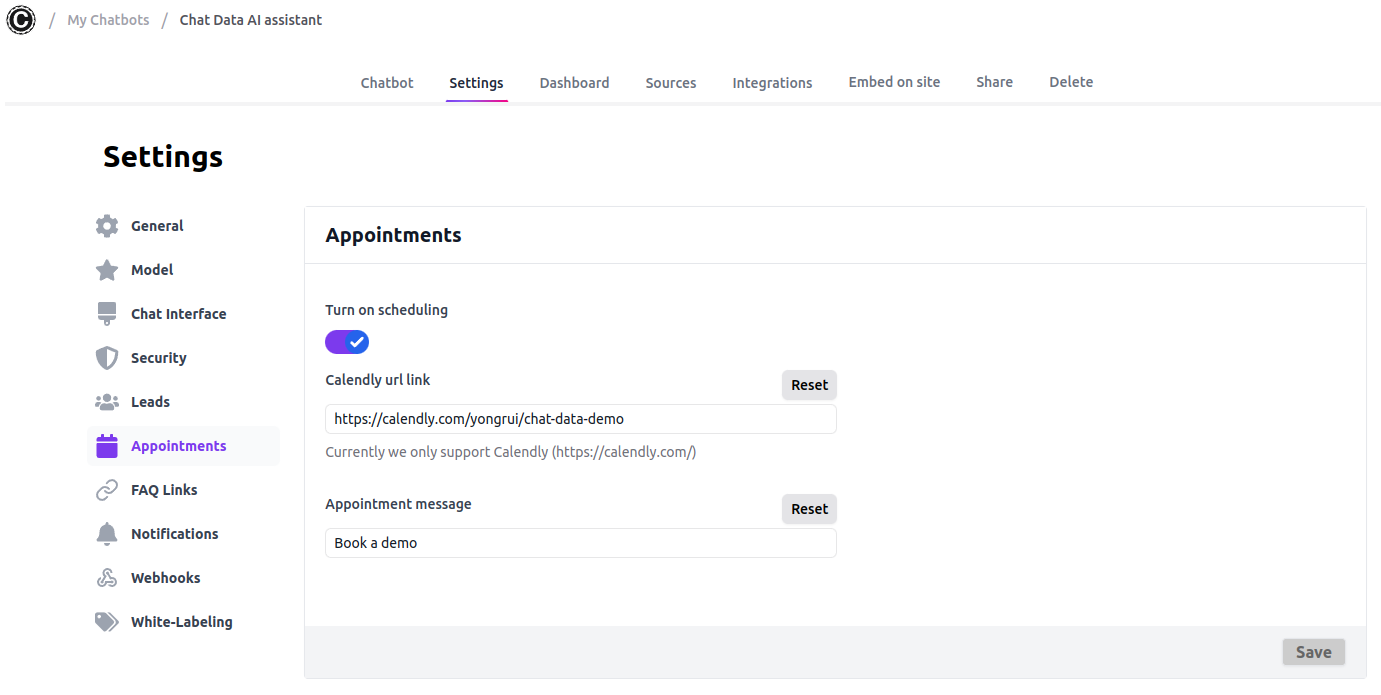Advanced Features
Set Up Appointments
Integrate a Calendly appointment scheduler directly within your chatbot widget or iframe to streamline user interactions.
Setup Process
Configure your chatbot's appointment scheduling features by navigating to the following URL: https://www.chat-data.com/chatbot/{chatbotId}/settings/appointments. On this page, you can set up your appointments using the following parameters:
- Turn on scheduling: Activating this setting will display the appointment scheduler as the initial interaction option at the top of the chatbot when embedded in a website as a widget or iframe.
- Calendly URL link: This is the booking URL associated with Calendly.
- Appointment message: This is the custom message displayed on the appointment button.